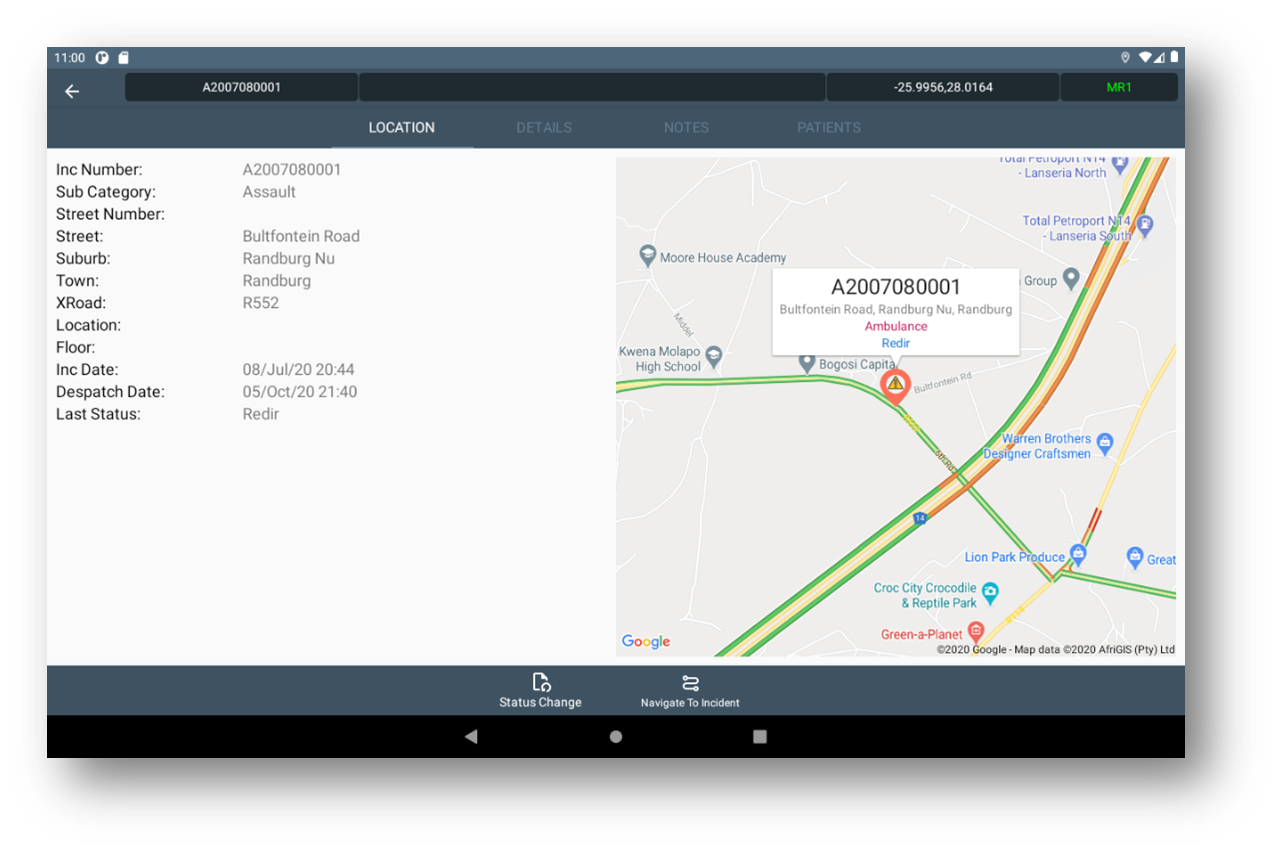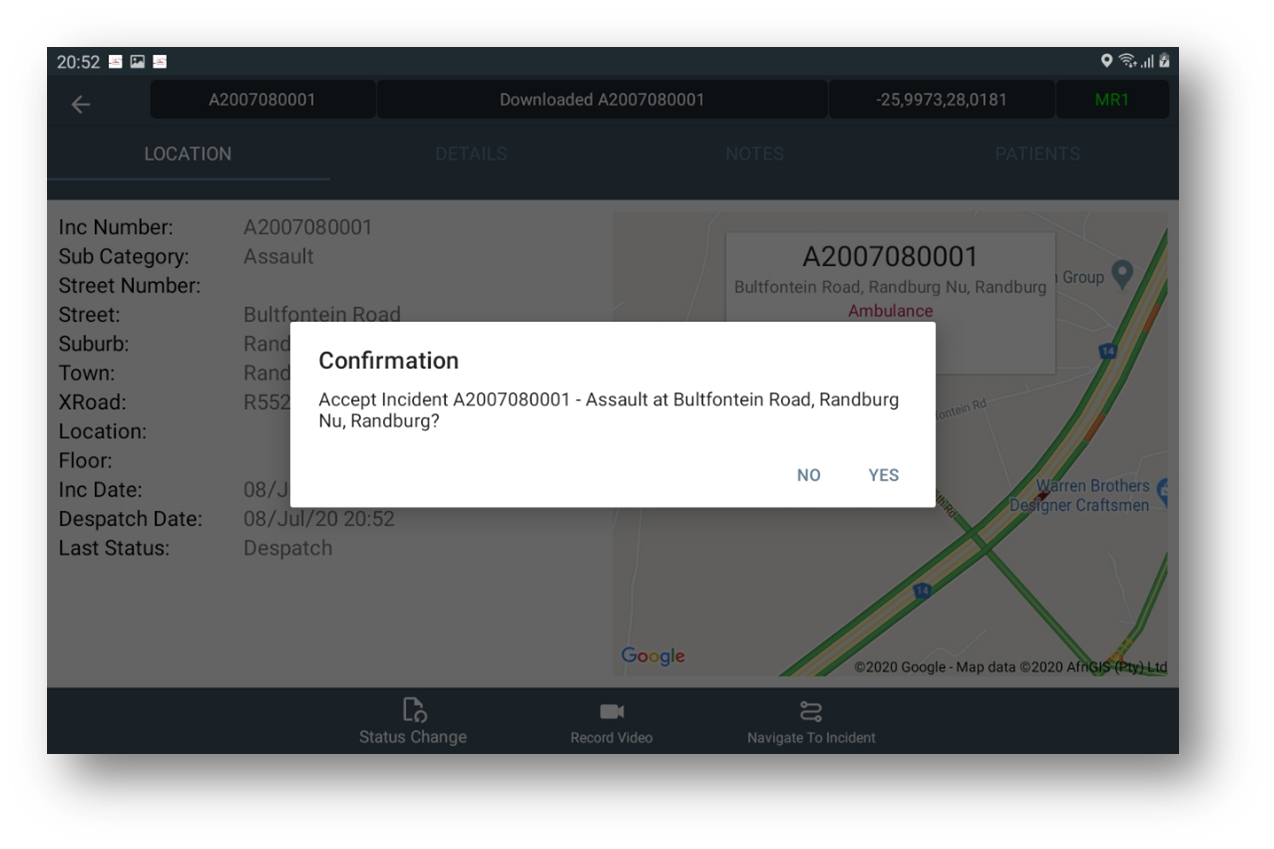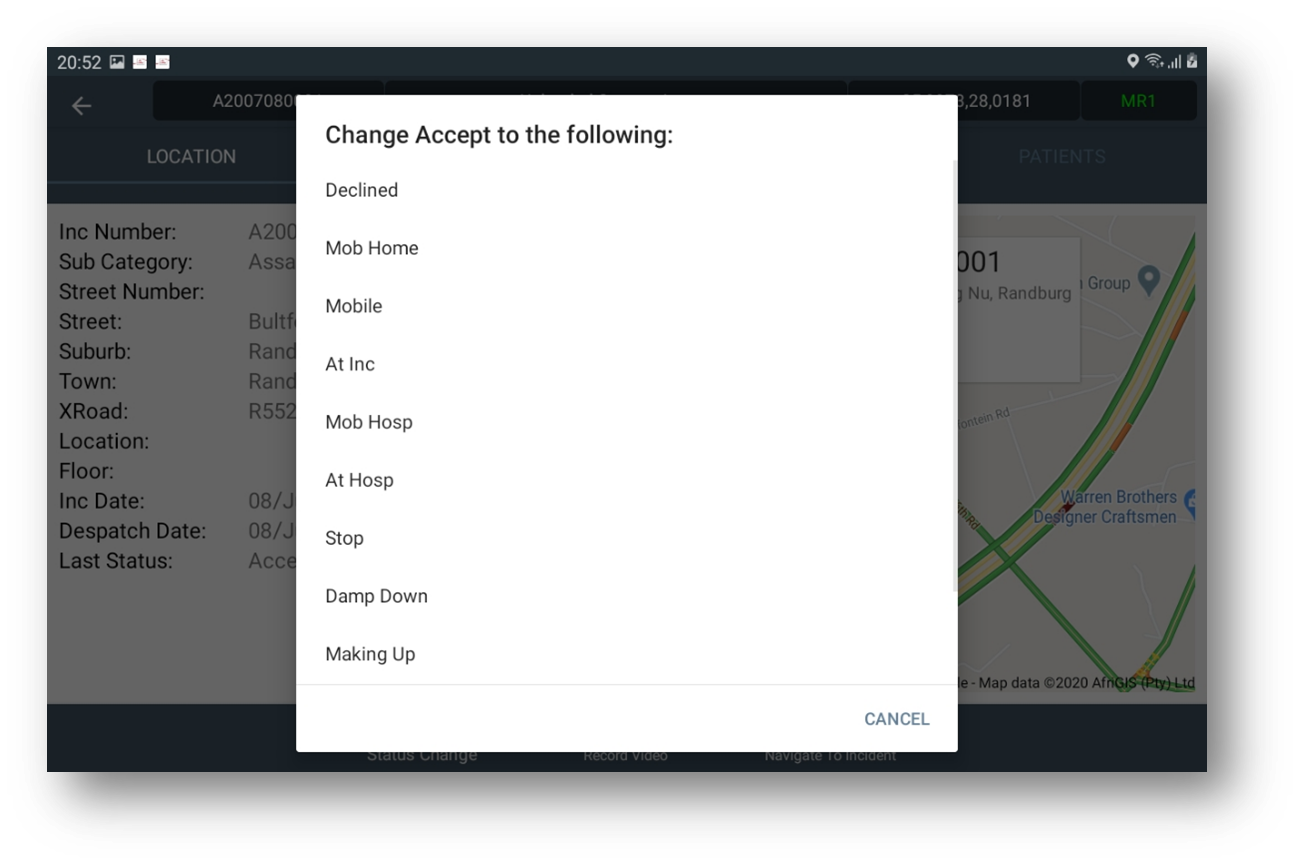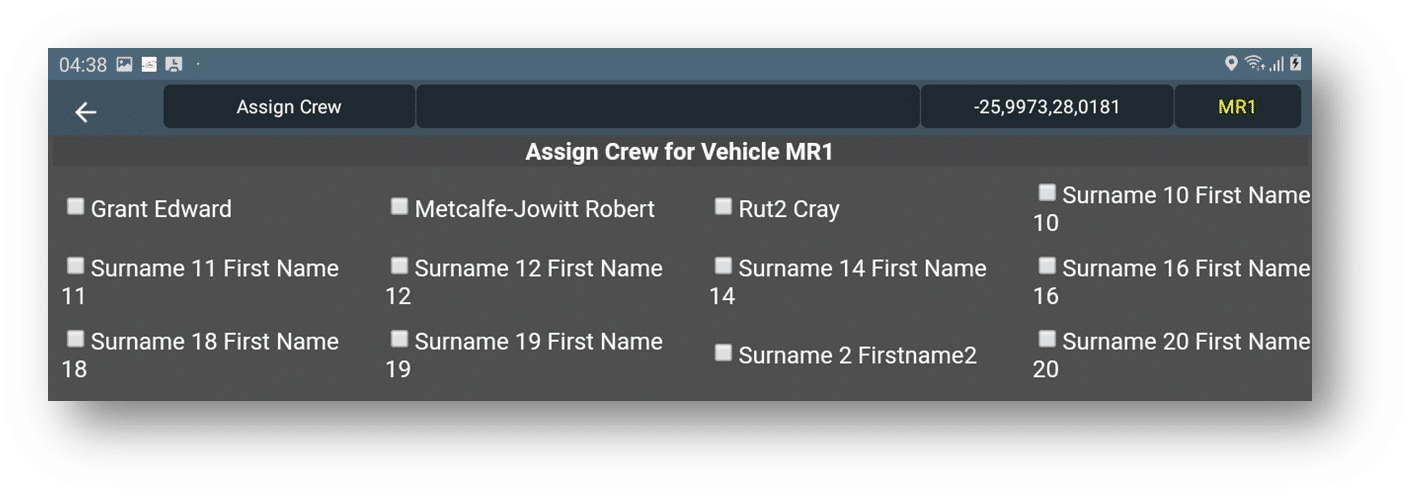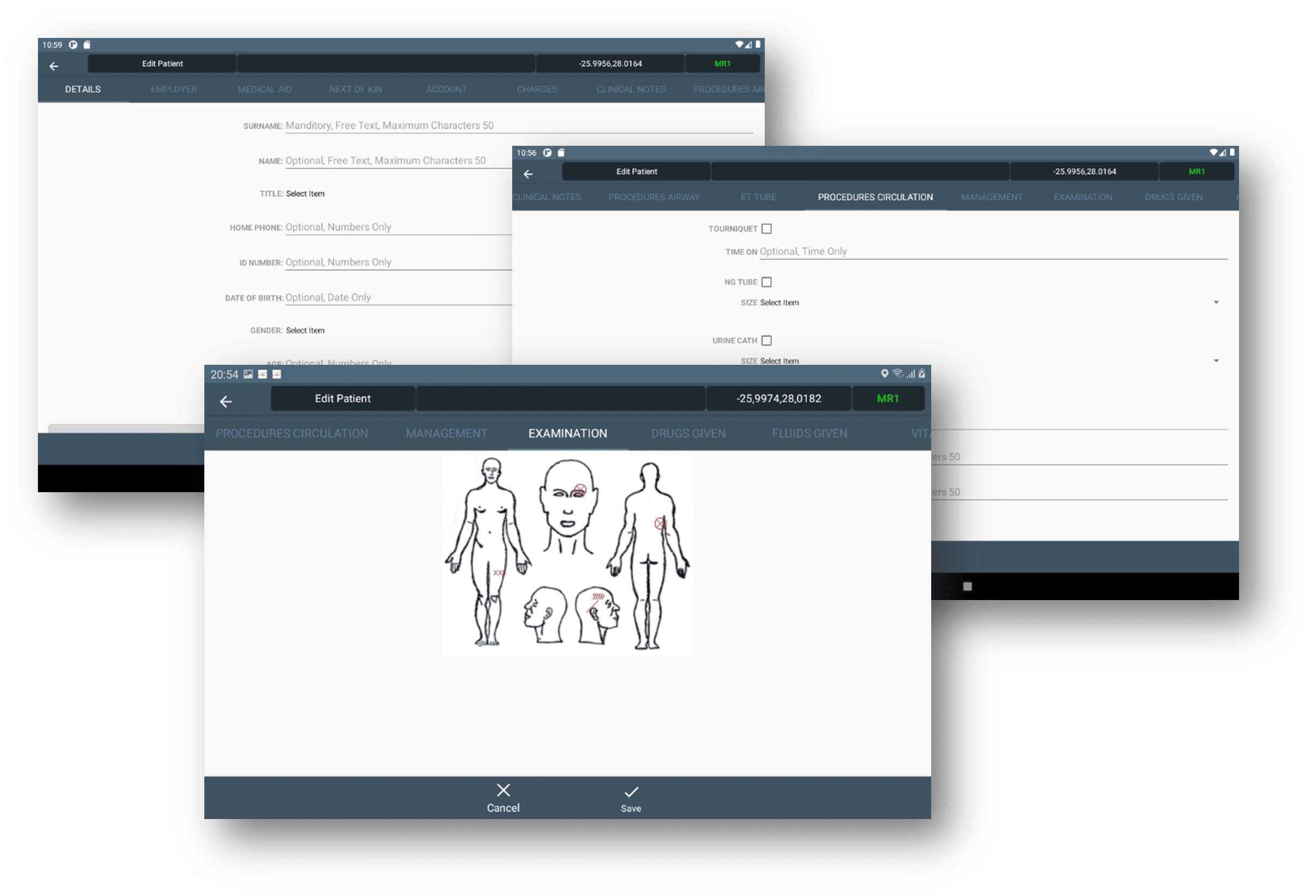ESS Mobile Data Terminal (MDT) application is a powerful tool designed to enhance operational resource management, communication, and efficient routing and navigation of mobile resources and vehicles to incident locations. It offers a range of features and capabilities to facilitate seamless incident response and coordination.
Key features of the application include:
- Streamlined Dispatch Management: The MDTs installed in response vehicles allow for real-time GPS tracking, ensuring accurate location monitoring. They seamlessly integrate with the ESS CAD system to receive dispatch notes and incident information, eliminating the need for excessive radio communication.
- Offline Functionality: With the understanding that a moving vehicle may not always have a stable internet or data connection, the MDT application is designed to work in both online and offline modes. While some functions require an online state, such as receiving dispatch information and sending status notifications, the application enables offline operations for certain tasks like incident updates and patient information data capture.
- Efficient Vehicle and Crew Management: The MDT application provides vehicle selection capabilities, helping identify the vehicle equipped with the MDT by integrating with the ESS vehicles database. It also integrates with the duty roster on the ESS system, simplifying crew selection and reporting, and ensuring all vehicles are properly staffed.
- Multi-Dispatch Capability: The application can receive and process multiple dispatch notes for multiple calls, maintaining a well-organized sequence and queue to ensure efficient incident response.
- Smart Acceptance/Decline: When a call or incident is received, the MDT application allows the crew to accept or decline it with predefined reasons or codes, providing quick and accurate responses.
- Advanced Navigation: The MDT application offers 3D voice-prompted navigation, guiding the crew with turn-by-turn directions to incident locations. It integrates with reputable mapping providers, ensuring the latest offline mapping data is available for optimal route planning.
- Real-time Status Updates: The application enables the crew to change their incident statuses directly on the MDT, reducing radio traffic. Even in areas with limited GSM coverage, all information is stored locally on the device and automatically uploaded once coverage is regained.
- Incident Updates and Data Capture: The MDT application allows for comprehensive incident updates and data capture. It supports offline incident updates, enabling crews to update incident details, capture patient information (for ambulance services), or provide fire updates (for fire departments) without requiring an internet connection.
- Over-the-Air Updates: The MDT application supports automated over-the-air version and map updates, ensuring that the software and mapping data stay up to date for optimal performance.
- Versatile and Adaptable: The application is designed to serve various emergency services, including EMS, Metro Police, and Fire departments, making it suitable and adaptable to different operational contexts.
- Intuitive User Interface: The MDT application boasts an intuitive user interface, designed to enhance user experience and streamline operations. It provides a clear and user-friendly layout, making it easy to navigate and access essential features and information.
- Self-Crewing: The MDT application includes a user login feature that allows crew members to associate themselves with a specific vehicle. This eliminates the need for each crew member to individually assign themselves and alleviates the burden on the Dispatch Centre to manage and maintain the duty roster. By simply logging in, crew members can add themselves to the duty roster, ensuring all vehicles are properly staffed. This self-crewing functionality reduces administrative tasks and enhances operational efficiency.
- Accurate Mileage Tracking: During the login process, the MDT application captures the current odometer reading of the vehicle. This feature provides accurate information for tracking mileage and vehicle usage, enabling effective resource management and maintenance planning. It ensures that mileage records are up-to-date and reliable for operational and reporting purposes